Avoiding Memory Overuse in Adobe Premiere Pro CC: Tips and Tricks
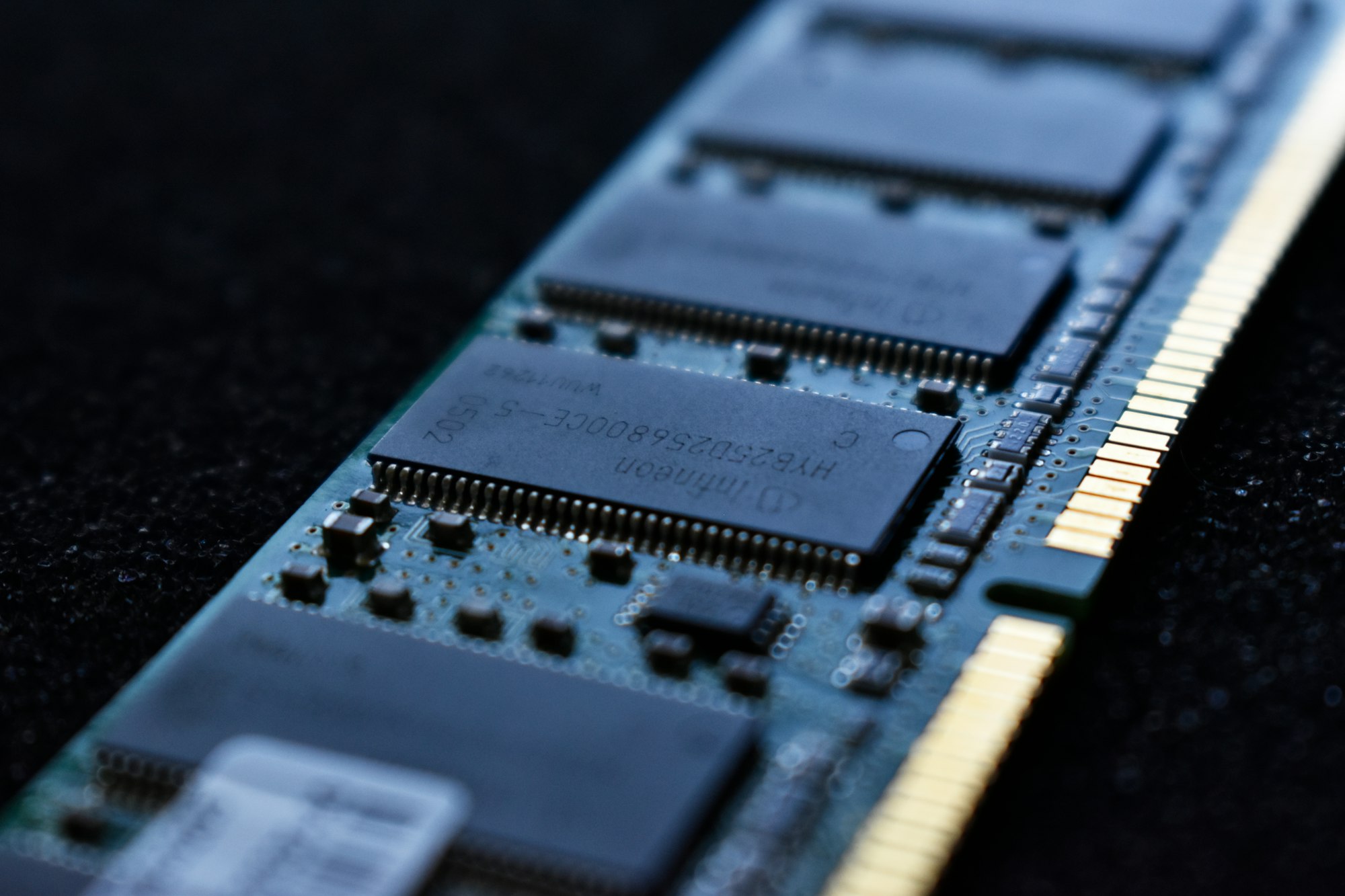
As passionate filmmakers and content creators, we often face a variety of technical challenges throughout our creative work process. A common issue encountered by many Adobe Premiere Pro CC users is the software excessively utilizing the computer's RAM, sometimes even fully maxing it out. This can severely hamper the editing process, leading to lagging, freezing, and even forced software shutdowns.
This ubiquitous problem isn't limited to any specific type of project. Whether you're working on an intricate montage with various video formats like h.264 and ProRes, or even a simple project with just audio and music, you may find Premiere Pro devouring your RAM. There's no discrimination there!
Adobe has optimized its premiere video maker for effective memory and resource utilization. However, it doesn't evade the occasional glitch or bug that can lead to such frustrating incidents. When faced with such a situation, the first thing to try is limiting the RAM allotted to Premiere through its preferences. However, some users have reported that even with this limit set, the program still exceeds it.
Further steps to troubleshoot this issue include clearing your media cache, resetting all preferences, and in severe cases, reinstalling the program. Always ensure your device's software, like the Studio driver and BIOS, are updated. Precise monitoring of usage at every step of your workflow, right from opening the application, creating a new project, importing a file, and so forth, might help pinpoint the exact stage where things start to go awry.
For projects of larger scales (100MB+), Adobe suggests switching to Productions projects, which allow you to have less content open at once therefore reducing the amount of RAM needed. This setup follows a more Avid-like organization, allowing for better management and control over resources.
If you're still facing issues, getting in touch with Adobe's customer support could be a way forward. They might be able to offer expertise advice tailored to your unique issue. Considering they are at the helm of one of the best video editors, their customer support team has in-depth knowledge and understanding of the workings of their software.
In conclusion, while it might be frustrating dealing with memory leaks and overuse in Premiere Pro CC, these aforementioned steps do offer potential solutions. The continuous strive for an effortless and simple video editor is not without its hurdles, but we press on as creators, innovators, and clip makers, ever-ready to resolve and move forward. As AI video and software continue to evolve, their performance and reliability do too. Happy editing!
