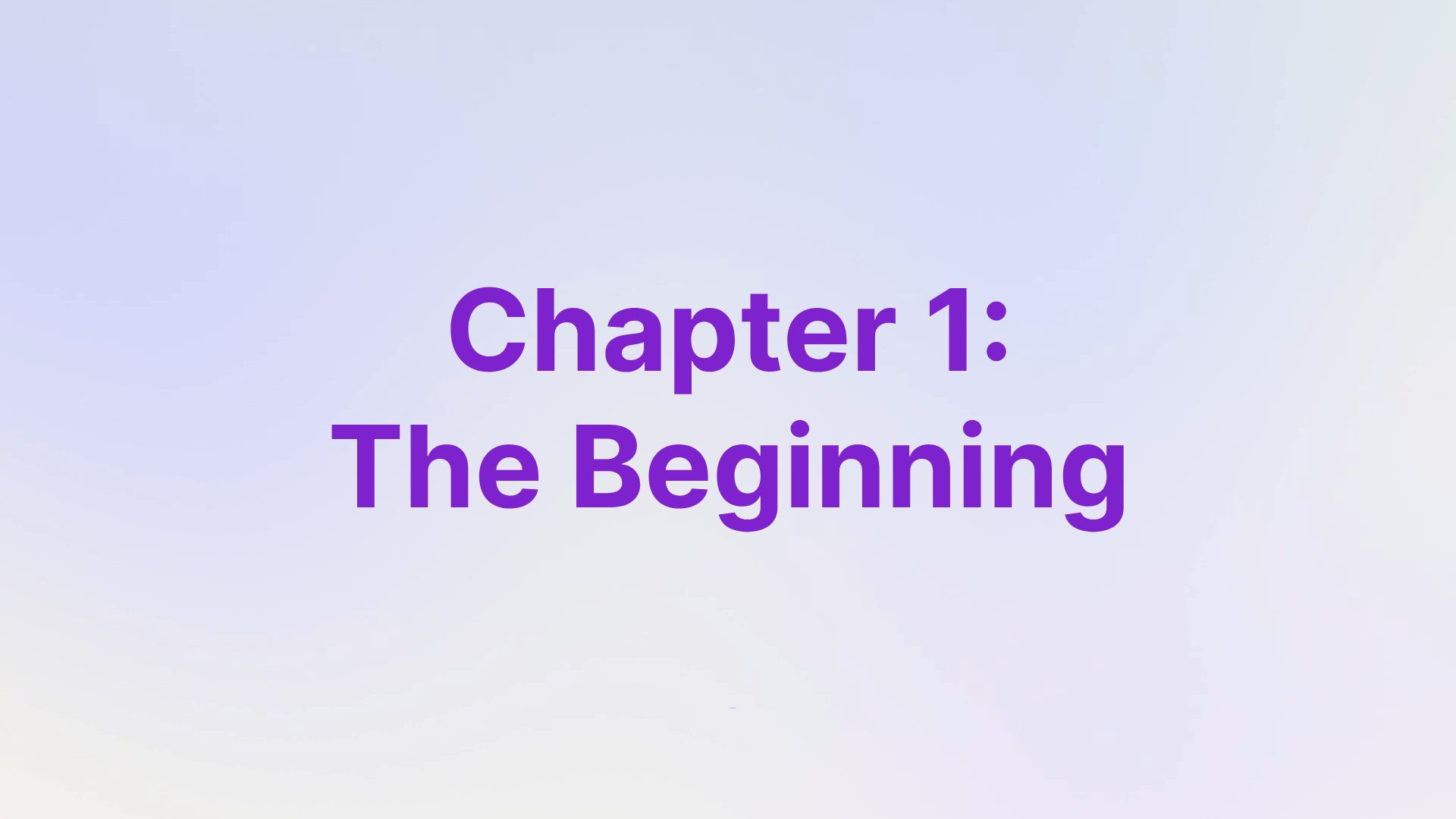
If you're an avid producer of YouTube content, you know how important it is to maintain engagement throughout your video. One effective way to achieve this is through the use of chapter divider clips, which not only break up the content, but also give viewers a clear indication of what to expect. Now, creating these dividers may sound like a demanding task, but with advanced tools like FireCut, a plugin for Adobe Premiere Pro CC, it is made simple and convenient.
FireCut has been gaining a reputation as the best video editor plugin for Premiere Pro, especially for its chapter detection and divider clip generation feature. If you're wondering why and how, let's delve deeper.
The Power of Chapters
Before we plunge into the ‘how’ part, let's understand why chapters matter in the first place. With vast amounts of video content available, maintaining viewer attention is more challenging than ever. Chapters serve as a heuristic route map, helping viewers navigate through your content more efficiently. By demarcating sections, you assist viewers in skipping to the parts they’re most interested in, ultimately keeping them longer on the video, boosting YouTube's algorithm to favor your content.
Harnessing the FireCut Solution
Using FireCut to generate chapter dividers for your YouTube video isn't just about cleaving your video into different sections; it's about creating a more immersive, engaging viewer experience. The plugin not only detects chapters but generates attractive divider clips that can be customized to maintain the unique aesthetic of your YouTube channel. The resultant clip maker capacity of FireCut is a game changer for time-strapped content creators.
Here's how it works:
FireCut uses artificial intelligence (AI) to synthesize your raw footage and identify points of topic transition. It then creates stylish divider clips for each identified chapter.
The ability to automate this process not only makes FireCut a simple video editor tool but saves you significant amounts of time, allowing you to focus more on creating quality content and less on the draining process of editing.
Customizable Video Chapters
One of the concerns you might have is how the AI algorithm determines the chapters. The answer lies in the power of AI video analytics. FireCut's AI can understand the content and context of your video to an impressive extent. It can follow along with your script, recognize different takes, and even eliminate filler words and repetition. It's this understanding that allows it to spot when a new chapter begins.
If you're worried about the AI missing the mark on chapter separators, there's no need to. FireCut's settings are highly customizable, allowing you to guide its chapter detection capabilities according to your content style and structure.
Transforming Your Workflow
For those who need to edit videos on a frequent basis, such as podcasters, FireCut has an additional advantage. It's capable of editing multi-track videos by following the audio of the speaker who is speaking loudest and showing their video. This feature is perfect for those who conduct interviews and panel discussions.
Another standout attribute of FireCut is its silence detector. Perfect for cutting awkward silences or long pauses, this function is a boon for creators wanting to present a slick, professional image. Remember, every second of your video counts!
Free Trial
FireCut isn't just about selling you a product. The team believes in the value they offer and hence provide a free trial for everybody. So before you commit to this new video maker, you can sample its benefits. Go ahead, give FireCut a shot, and see how it transforms your video creation process and charges up viewer engagement.
As creators, we must always seek ways to improve viewer experience and engagement. With FireCut's chapter divider clips, you can take giant strides towards achieving this. Who knew that refining your Adobe Premiere Pro CC video editing could be this painless? FireCut is not merely a best video editor but a revolution in the editing process, uncomplicating it so that you can focus on what you do best - creating engaging content for the YouTube universe.
