
With the rising popularity of social media, there has been an increase in demand for videos. So in order to keep up with this demand, people need video editing tools. Earlier, Adobe’s Premiere Pro and Apple’s Final Cut Pro were the first choice for most of the editors but then Blackmagic Design launched DaVinci Resolve which took the market by storm.
DaVinci Resolve comes in both a free and a paid version. To fully experience all the features in their maximum capacity, you should get the paid DaVinci Resolve Studio but even the free version has enough features and can produce good results. DaVinci Resolve is now one of the most capable editing programs on the market, appealing to all users from beginners to top-tier professionals.
Although DaVinci Resolve has a user-friendly interface with editing screens for different editing tasks like media page, editing page, cut page, fusion page, color page etc. It still requires a learning curve and certain repetitive editing tasks can still become a huge time drain. For example cleaning the footage takes the longest as you have to go through the entire video several times to cut out all the unnecessary repetitions and silences.
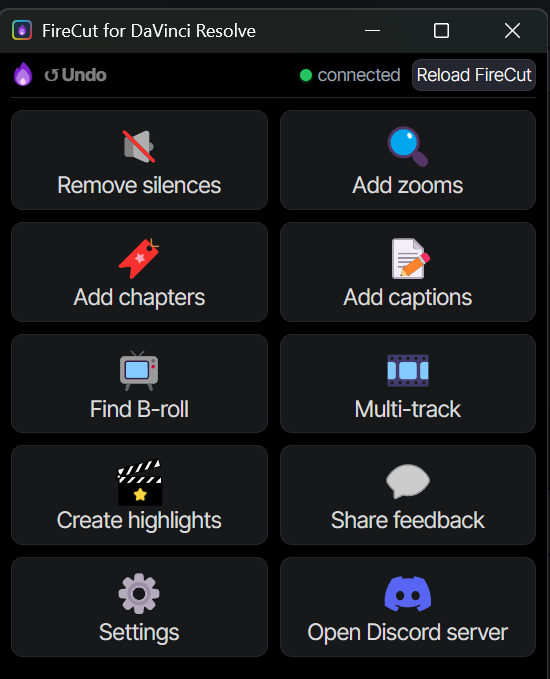
Now in this day and age when everything is automated through artificial intelligence, FireCut AI solved this problem as well by launching an AI-powered plugin for DaVinci Resolve. This plugin is built to tackle the most tedious and time-consuming parts of the editing process, FireCut AI automates key tasks, allowing editors to focus their energy on creative decisions rather than technical labor. It’s an efficiency multiplier, essentially giving you back hours of your life. ts core features include:
- AI-powered Silence Cutting: This is the biggest time-saving feature of all time! FireCut AI automatically detects and removes silences and awkward pauses from your footage, reducing the timeline length by a significant margin in a single click.
- Automated Captions: The plugin can transcribe and generate accurate, styled captions for your video in 50+ languages. This alone can save hours compared to manual transcription or timing.
- Automated Zoom Cuts: Based on dialogue cues and key moments, FireCut AI can automatically apply dynamic zoom-ins and zoom-outs, adding visual emphasis and keeping the viewer engaged without requiring frame-by-frame manual keyframing.
- Multi-track Editing: Specifically designed for multi-track content, it can automatically switch between different camera angles based on which speaker's audio is loudest, simulating a real-time director's cut.
- Chapter Detection: The AI can automatically identify and create chapters within longer videos, improving navigation for viewers on platforms like YouTube.
- Create Highlights: AI can create highlights based on the content of your video and turn your long video into shorts. You can also add B-rolls and animated captions to your highlights, all with just a click!
Pros of using FireCut AI for DaVinci Resolve:
Cons of using FireCut for DaVinci Resolve:
Conclusion:
Like they say “Time is money” so if you want to save a lot of time, spend a little money on FireCut for Davinci Resolve. It handles the tedious, repetitive, and mind-numbing aspects of editing so you can focus your energy on the actual craft: storytelling, visualizing and executing.
If you're spending more hours than you'd like staring at waveforms and trimming gaps give the free trial a run; the extra hours you free up might just revolutionize your video editing workflow.
