From Raw Audio to Professional Podcast: FireCut Essential Editing Hacks
Are you looking to start a new podcast? Spend your time wisely! There is great competition as social media platforms keep growing. So you need to make sure that your content is interesting and relevant to your audience.
You can have a great conversation recorded; sure, that's the hard part. But now comes the part many podcasters dread: editing. Sifting through hours of audio to remove unnecessary parts, fix volume spikes, and polish the final product can feel like a full-time job.
What if you get a co-editor who does all the hefty work for you? Don’t be afraid; you don’t need to hire anyone for you! FireCut can help you with your daily workflow by letting AI take over all the monotonous tasks. It’s a Premiere Pro plugin that fastens up your video editing process and converts your hours of work into just minutes. FireCut has helped a lot of creators save a lot of time and money by streamlining their daily workflow.
We are going to share a couple of very useful FireCut editing hacks with you so you can get the best results while editing your podcasts!
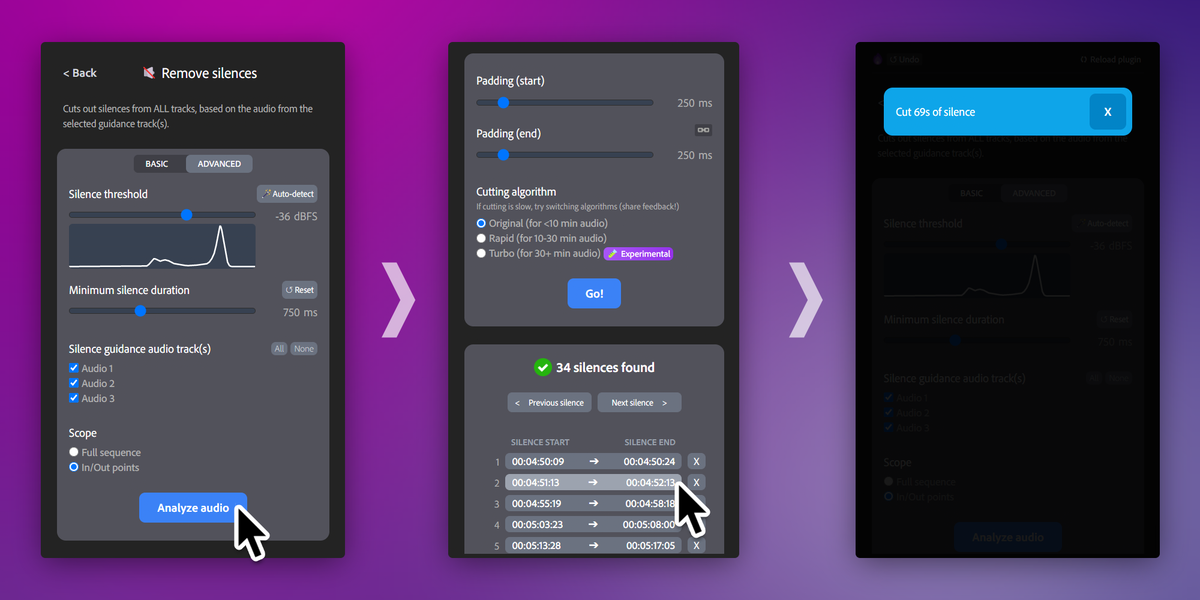
Hack #1: Clean up your audio
Before you begin editing, it is better to start with a clean and clear audio. So start with FireCut’s silence-removing feature and cut out all pauses and silences from your video. Pro-tip: use the advanced mode in silence removal to have more control over how the silences are cut. You can adjust the silence threshold and duration or even adjust the padding for a smoother end product.
You should also use the remove repetition feature to make sure the content stays interesting and unique throughout. FireCut can automatically detect any repetitions in the basic mode, but if you want to customize the cuts, you can go for the advanced mode.
You can also use the remove filler words feature to remove all the “umm”s, “ahh”s, and any gibberish the speaker might have said accidentally while recording. Now you will have a clean and clear dialogue to work with!
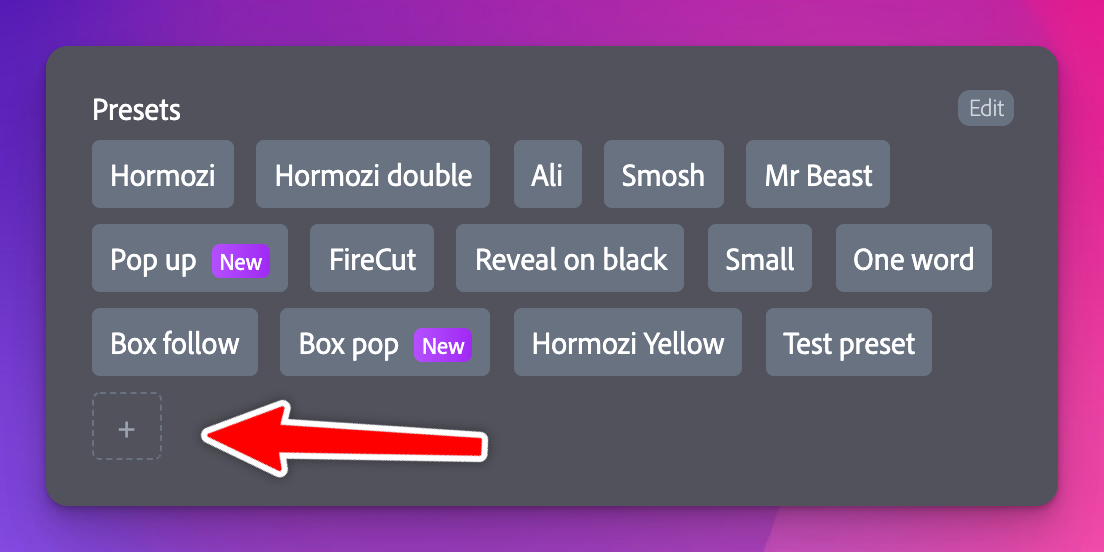
Hack #2: Add automated captions
Captions are something you can absolutely not miss out on. FireCut lets you add captions with just a few clicks in more than 50 languages. It does not only make your video more accessible but also makes it more attractive. So style your captions using a preset or add your own touch if you have the time. All this will take just a few minutes, so you don’t have to worry about missing the deadlines.
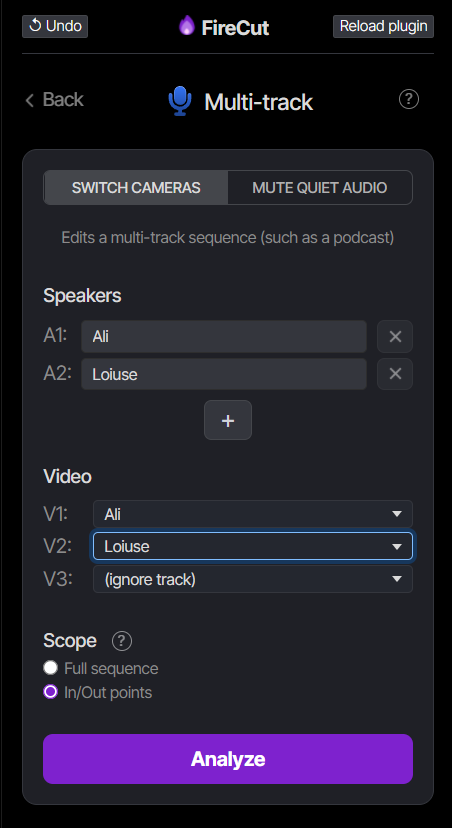
Hack #3: Multi-track Editing
If you have multiple videos from multiple speakers, this feature can integrate them together by making cuts at the right places. It uses AI to focus on the person speaking and switches between people. It is a lifesaver, as making these cuts manually would take hours of going over the footage and cutting. But with FireCut it is done in just minutes.
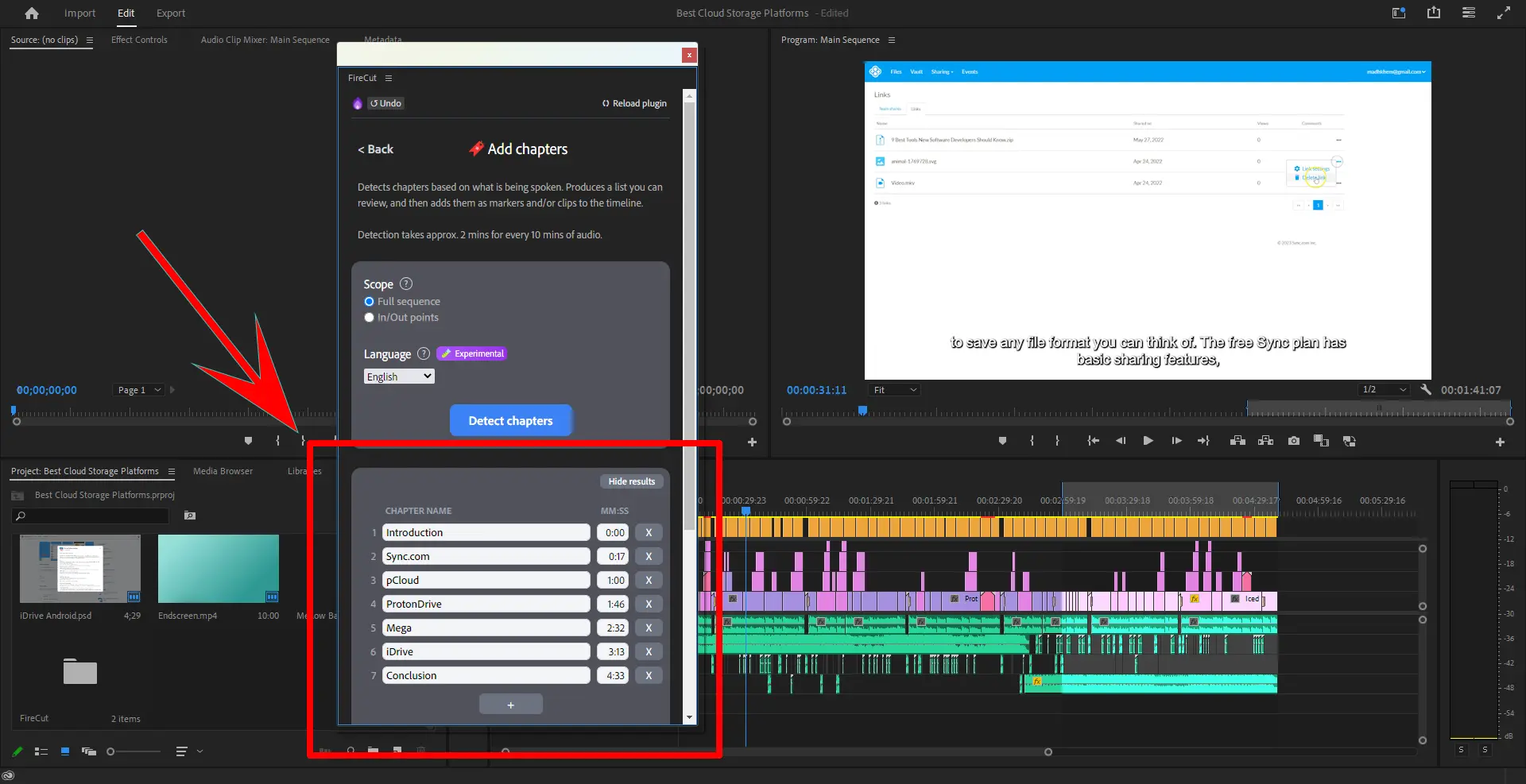
Hack #4: Increase visibility on social media
Just having a good podcast is not enough to make it a hit. You have to work on the visibility and SEO of your video. For this, FireCut has some amazing features as well. It is good to have highlights so you can cross-promote your podcast on other social media platforms. Use FireCut’s highlights feature to make ready-to-post Shorts on social media. You can also add captions and B-rolls onto your highlights with a few clicks.
Once you post the podcast, it is better to have chapters, so create chapters with FireCut according to the topic of the conversation. It can also suggest an AI-generated title and description for you, which will help to make your video more popular.
The Bottom Line: Focus on Content, Not Clicks
The biggest essential editing hack is simply letting the AI do the heavy lifting. By implementing FireCut’s features, you aren't just saving time; you're elevating the quality and consistency of your podcast. Professional-sounding audio is no longer reserved for those with a professional budget or a professional video editor.
Ready to cut your editing time by 80% and finally launch that backlog of episodes?
Try FireCut today and see the difference!

