Editing is not an easy job at all. It can take hours and a lot of effort to finally get the results you want. Even if you are using a powerful video editing tool like Premiere Pro, you have to go through the footage multiple times to make the right cuts and edit out the parts you don’t require. Podcast editing is even more difficult, as it often involves footage from multiple cameras. So now you need to integrate different video tracks into one smooth episode.
Imagine the amount of time you need to spend if your timeline looks like this. It could take hours depending on how long your videos are.
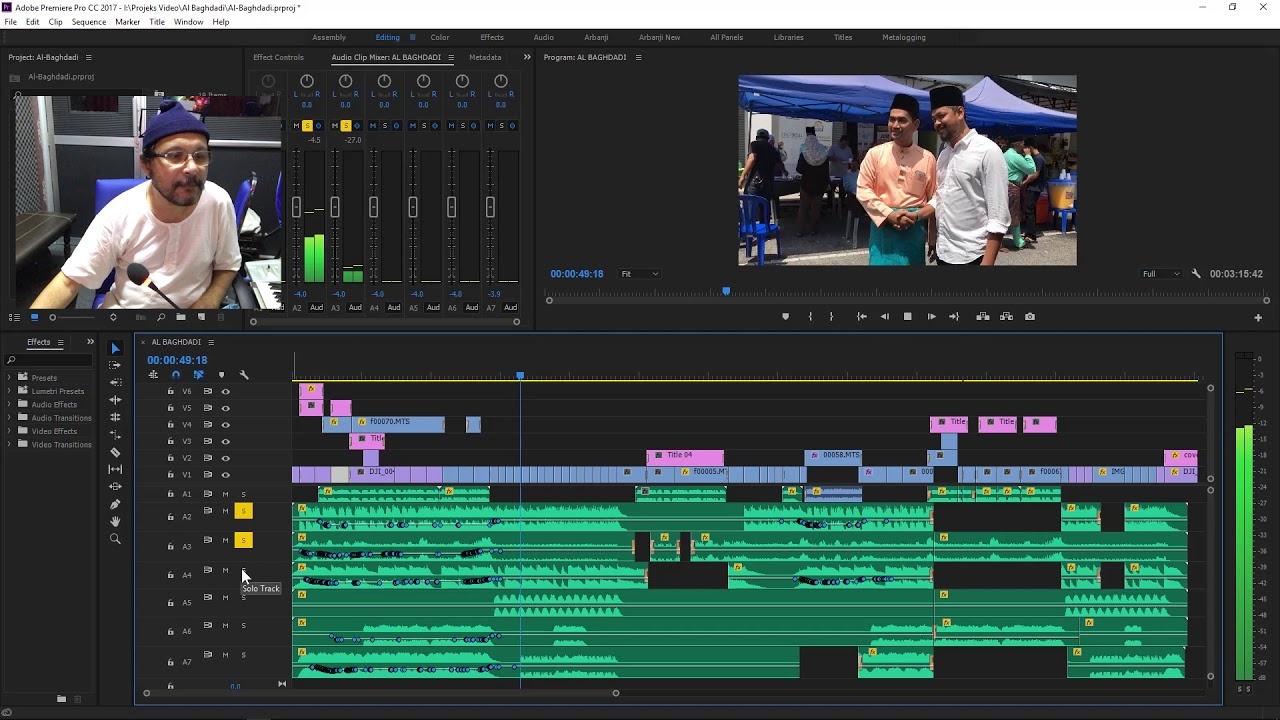
But don’t worry, you can skip hours of editing and just get a ready-to-post podcast in minutes with FireCut AI. FireCut is a plugin for Premiere Pro that runs on an AI model to automate all the time-taking tasks of video editing. A lot of editors have found FireCut to be very useful in their daily workflow, so they swear by it!
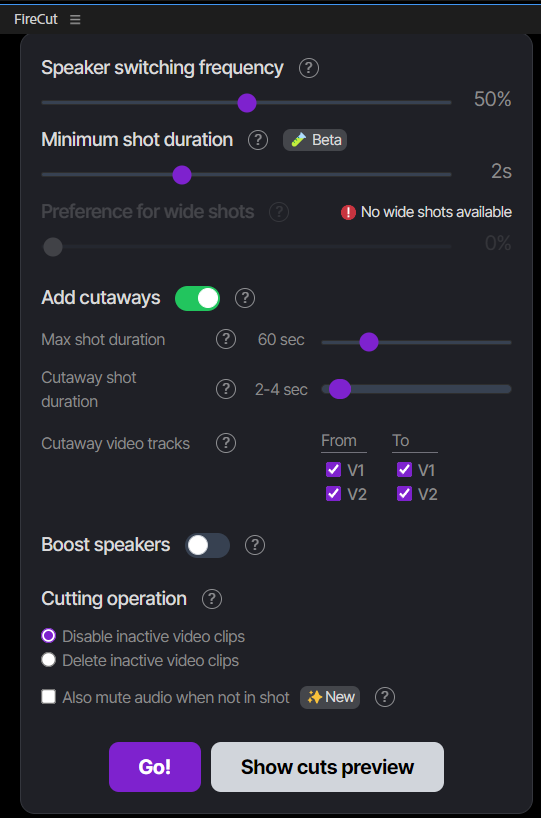
FireCut allows you to edit podcasts much faster, as the multitrack feature automatically switches between speakers and cuts at the right points to produce a professional-looking podcast episode. You simply need to tag the speakers in the video and audio tracks, then click analyze and wait for the magic. You can also play with the settings and decide the switching frequency in case you want more attention on one speaker. If you have got wide shots, you can also choose how often they appear. You can even boost speakers if the volume seems low on one of the speakers. Once you are happy with the settings, just click go, and the cuts are made for you within seconds! Even if you need to fix something after the cuts are made, you can easily do it since the cuts are made in your sequence. Bonus feature: You can also mute background noise when the speaker is not in the shot, as you wouldn’t want any noise while a speaker is talking.
Although this feature alone will save you hours on podcast editing, there are other very powerful features that can help you edit your podcast. Adding captions is very important, as it makes your video accessible to a wider audience. It also looks really cool and grabs the attention of the viewers. FireCut helps you add automated captions in more than 50 languages. You can also edit them as you like by selecting the font, size, color, and animation. If you can’t decide on all the caption settings, simply select a preset that looks good to you. So you can easily add captions in just a few clicks without any manual labor.
Another feature that can make your podcast an instant hit is B-rolls! B-rolls are stock footages, which are very popular nowadays. People add these to make the content more interesting and fun. But it's hard to find footage without any copyright issues. FireCut comes to the rescue here as well, as it gives you access to multiple libraries and automatically adds B-rolls related to your content with just a click.
So stop wasting your precious time and just get FireCut AI. Let AI do all the work, and just focus on coming up with new and creative ideas for your podcast. AI has changed the world so now the slow and stead might not be the winner anymore 😉
Start your free trial today to explore more features of FireCut AI.

