The One DaVinci Resolve Plugin That Saves Me Hours on Every Project!

DaVinci Resolve is a very popular video editing tool which is used by editors for many different tasks such as color grading, trimming, cleaning, audio mixing and VFX etc. The tool is suited for a larger audience due its powerful and versatile features. The interesting interface offers a screen view for different types of users, like a color page for color grader, a fusion page for VFX artists, an editing page for video editors and so on.
But let's be honest: even with all that power, there is one editing task that routinely kills my productivity, sucks the life out of my creativity, and turns a fun project into a chore: manual jump cuts.
If you film vlogs, tutorials, or podcasts, you know the pain. You might shoot an hour of footage, only to spend three hours manually trimming out silent gaps, awkward pauses, and those inevitable "umms" and "ahs."
That all can change by using one plugin that feels like hiring a full-time editing assistant: FireCut for DaVinci Resolve. FireCut is a well-known plugin which was initially released for Premiere Pro. It uses AI to automate the time-taking tasks in a routine video editing workflow. Recently, FireCut released the much awaited DaVinci Resolve version.
Silence Removal 🔥
You know the pain of cutting and cleaning a footage if you do it manually;
- Watch the entire clip (e.g., 45 minutes).
- Stop, listen for silence, hit the blade tool (B).
- Split the clip, move the playhead, hit the blade tool again.
- Delete the silent gap, ripple delete, and scroll back slightly to check the flow.
- Repeat 200 times.
This is not editing; it’s manual labor. It's the most time-consuming and least creative part of the process, and it's where most creators burn out. For a typical hour-long video, this step alone could easily take 90 to 120 minutes. FireCut eliminates all these steps almost entirely by doing it all in just a few simple clicks!
FireCut analyzes your audio track and figures out exactly where you aren’t talking. It then provides the perfect solution for instant jump cuts. Instead of listening to 60 minutes of raw footage, just use FireCut plugin, set your silence threshold (telling it how quiet a gap needs to be to be cut), and hit Analyze and Cut.
In literally seconds (or minutes for a very long file), FireCut automatically:
- Identifies all silent gaps.
- Trims the clips.
- Deletes the gaps.
- Applies ripple deletes to stitch the remaining audio/video together perfectly.
The 90 minutes of manual work is reduced to 5–10 minutes of AI analysis and final human review. That is the very definition of saving hours.
Automated Captions 💬
Another amazing feature FireCut offers is automated captions as manually syncing captions is a massive time sink. FireCut allows you to transcribe over 50 languages and automatically generates trendy, high-impact captions complete with auto-emojis.
The benefit? Instead of spending 30 minutes transcribing and styling titles, you get perfectly synchronized, animated captions in a single click. You get a list of presets to choose from and you can customize them according to your liking as well. You can also add emojis with AI in just a few seconds. So now your videos can go viral without having to spend hours on editing.
Multi-Track Podcast Editing 🎙️
If you edit multi-camera interviews or podcasts (where the speaker is on a separate track), this feature is revolutionary. FireCut can analyze the tracks and automatically switch the video cuts to the person who is speaking. It solves the complex technical problem of synchronization and camera switching instantly. You can also manually select the duration of cuts and fix the audio levels.
Automated Zoom Cuts 🔍
A subtle zoom-in on a key point keeps viewers engaged. FireCut’s AI analyzes the dialogue to find points of emphasis and automatically applies dynamic zoom cuts to highlight those moments. It also offer animated zooms and face detection with a few simple configurations. No more manually keyframing transforms!
Chapter Detection and YouTube SEO 🔖
For long-form content, FireCut detects natural chapter breaks in your dialogue and helps you automatically generate YouTube chapters, instantly improving your SEO and viewer experience. This feature is a game-changer! Viewers often prefer segmented videos so they can go through the content before watching a video or simply skip to the part that interests them. But doing this manually does take time to review, decide and mark. FireCut makes it so much easier by using AI. You can also add transitions between chapters to mark the beginning of the next chapter.
Let’s have a look at how much time is saved if you use FireCut plugin vs editing manually;
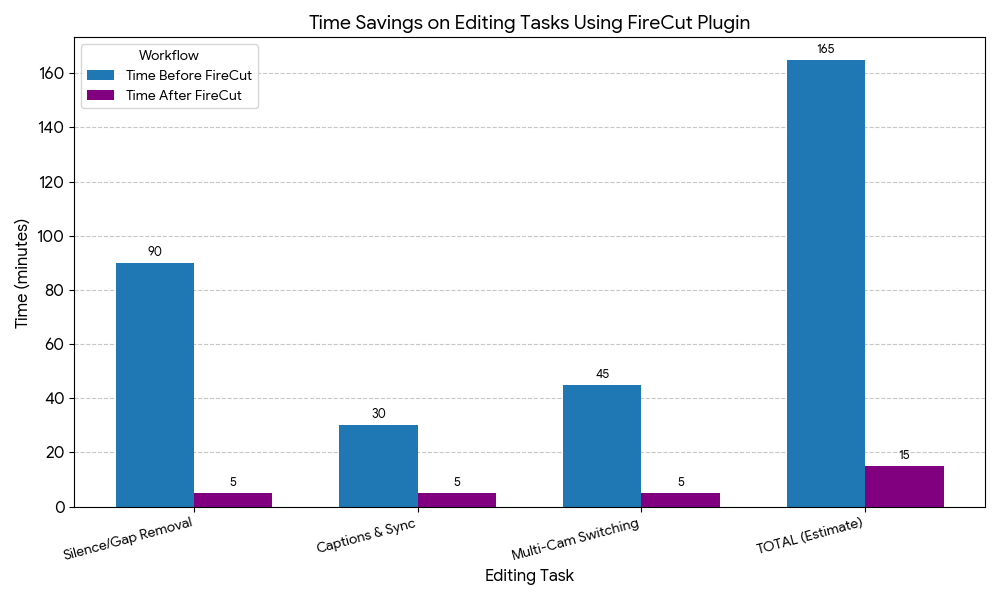
The difference is huge! The time saved on one or two videos often justifies the subscription cost. It’s an investment that instantly frees up your time to focus on the things that truly matter: creative storytelling!
If your DaVinci Resolve projects involve a lot of dialogue, repetitive tasks and takes hours of manual labor, the FireCut plugin is the tool for you!
It doesn’t replace your creative decisions, but it handles the mundane, repetitive tasks that drain your energy. Stop wasting hours of your life on tasks that AI can handle and rather focus on the real human contribution.
Go check out FireCut for DaVinci Resolve today and save your precious time!
