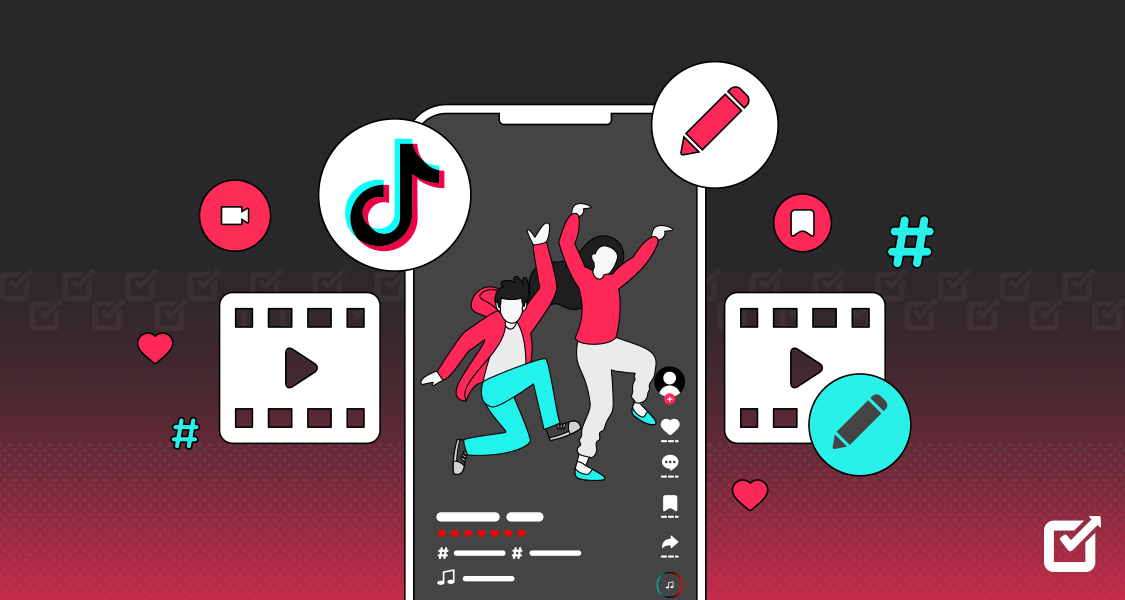
TikTok has become the reigning king of short-form video, a platform where creativity, speed, and trends coincide to create viral sensations. But in a sea of endless content, how do you make your videos stand out and capture the much wanted "For You Page" spotlight? The answer lies in mastering the art of TikTok editing, leveraging powerful techniques to transform your clips into engaging, trendy, and unforgettable experiences.
Gone are the days when a simple filter and song were enough. Today's viral TikToks are characterized by their dynamic visual flow. This is where keyframes, zooms, and seamless transitions come in.
- Keyframes are the secret sauce for animation within your videos. By setting key points in time for an object's position, scale, rotation, or opacity, you can create smooth, custom movements. Want to make text pop in or an object fly across the screen? Keyframes are your go-to.
- Zooms add instant emphasis and drama. A quick zoom into a reaction, a product detail, or a surprising element can grab attention and highlight key moments. Used strategically, zooms create a sense of immediacy and draw viewers deeper into your content.
- Transitions are the glue that holds your video together, but they can be so much more than just a smooth cut. From glitch effects and whip pans to creative mask transitions and match cuts, dynamic transitions keep your audience engaged and add a professional, polished feel.
In a mobile-first world where many users scroll with their sound off, subtitles and overlays are a non-negotiable for sure.
- Subtitles ensure your message is always conveyed, regardless of whether a viewer has their audio on. They also improve accessibility, allowing a wider audience to enjoy your content.
- Overlays can add layers of information, visual interest, or branding. Think lower thirds for names, pop-up facts, or even subtle graphic elements that enhance your video's aesthetic.
- Animated captions take subtitles to the next level. Instead of static text, animated captions can bounce, slide, or highlight words as they're spoken, adding a dynamic visual element that keeps eyes glued to the screen and improves comprehension. This is a powerful tool for storytelling and emphasizing key points.
Audio is the soul of a TikTok. Beyond just picking a trending sound, mastering audio editing and syncing can elevate your content significantly.
- Background music sets the mood, adds energy, and can even boost discoverability by leveraging trending sounds. Pay attention to the song's beat and energy, and choose tracks that complement your visuals.
- Voice-overs allow you to narrate your video, explain concepts, or add a personal touch. Whether it's a comedic commentary, an informative explanation, or a dramatic monologue, a well-executed voice-over can transform a simple video into a captivating story.
- Syncing is paramount. Aligning your visual cuts and transitions with the beat of your music or the rhythm of your voice-over creates a satisfying and professional viewing experience. This attention to detail can make your video feel more polished and intentional.

For creators looking to streamline their workflow and tap into the power of artificial intelligence, tools like FireCut Shorts are a game-changer. FireCut Shorts uses AI to automate many of the tedious editing tasks, allowing you to focus on the creative vision.
FireCut can automatically:
- Cut silences, remove repetition and filler words
- Suggest B-roll related to your content
- Generate animated captions in multiple languages (50+)
- Add zooms to emphasis on important moments
- Create highlights from longer videos
This tool empowers creators to produce high-quality, viral-ready content much faster, making professional-level editing accessible to everyone. Try FireCut Shorts yourself now to unveil the magic!
In this rapidly evolving world of TikTok, staying ahead means embracing innovative editing techniques. From the foundational elements of keyframes, zooms, and transitions to the engaging power of animated captions and perfectly synced audio, every detail contributes to a video's viral potential. So, dive in, experiment with this powerful tool, and unlock your creative potential to make your next TikTok a viral hit!
