Top 10 Adobe Premiere Pro Plugins for Editing Better and Faster

Adobe Premiere Pro CC, Apple's Final Cut Pro, and Blackmagic DaVinci Resolve are some of the best video editing software available for nearly two decades now. Many content creators and filmmakers have favored Adobe Premiere Pro CC for their video projects, including feature film making.
The high usage of Adobe Premiere Pro CC has led to the development of a range of superb plugins to aid workflow management. Using the right tools in the post-production process is crucial to extract the maximum benefit from your software. We will be discussing the best Adobe Premiere Pro plugins that will enhance your video editing process.
What are video editing plugins?
Plugins in video editing bring in new features and functionalities to your chosen video editing software that was previously not possible. These could be new transitions, presets, or intricate visual effect tools. There are a multitude of free and paid plugins available which vary from extremely basic to ultra-advanced.
Top 10 Adobe Premiere Pro Plugins
What are the best plugins for your workflow needs? Here are the 10 best plugins for Adobe Premiere Pro, perfect for both beginners and experts ensuring the best video editing experience:
1. FireCut

FireCut speeds up editing by leveraging the power of AI to free your valuable time and automate the boring parts of editing. Not only does it make editing quicker, but much more interesting and creative as well! FireCut include a bunch of valuable features for saving time, including:
- Cutting out silences from raw footage, with multiple different algorithms and customisable settings based on preference
- Adding J-cuts easily and automatically
- Adding zooms at key moments, based on what is being spoken
- Detecting chapters and generating pretty divider clips for creators to show throughout their YouTube videos
- Removing repetition when the speaker has done multiple takes of the same part of the script
- Editing multi-track videos such as podcasts, by following which speaker's audio is loudest and showing their video
- Removing filler words such as umms and aahs (beta)
FireCut uses AI right within Premiere Pro to ensure your edits (such as zoom-ins) make sense in the context of your video and are not simply based on audio levels. FireCut users even report better watch time on their videos because the end result is more creative and engaging!
2. Mercalli Pro

Stabilizing video in the field can be hard, and sometimes you need a plugin for corrections. Mercalli Pro is a great plugin for Premiere Pro that helps with video stabilization.
This plugin can spot even tiny camera shakes and produce steadier visuals. It also assists with rolling shutter problems for a clearer look. This plugin simplifies the video stabilization process.
3. Boris FX Mocha
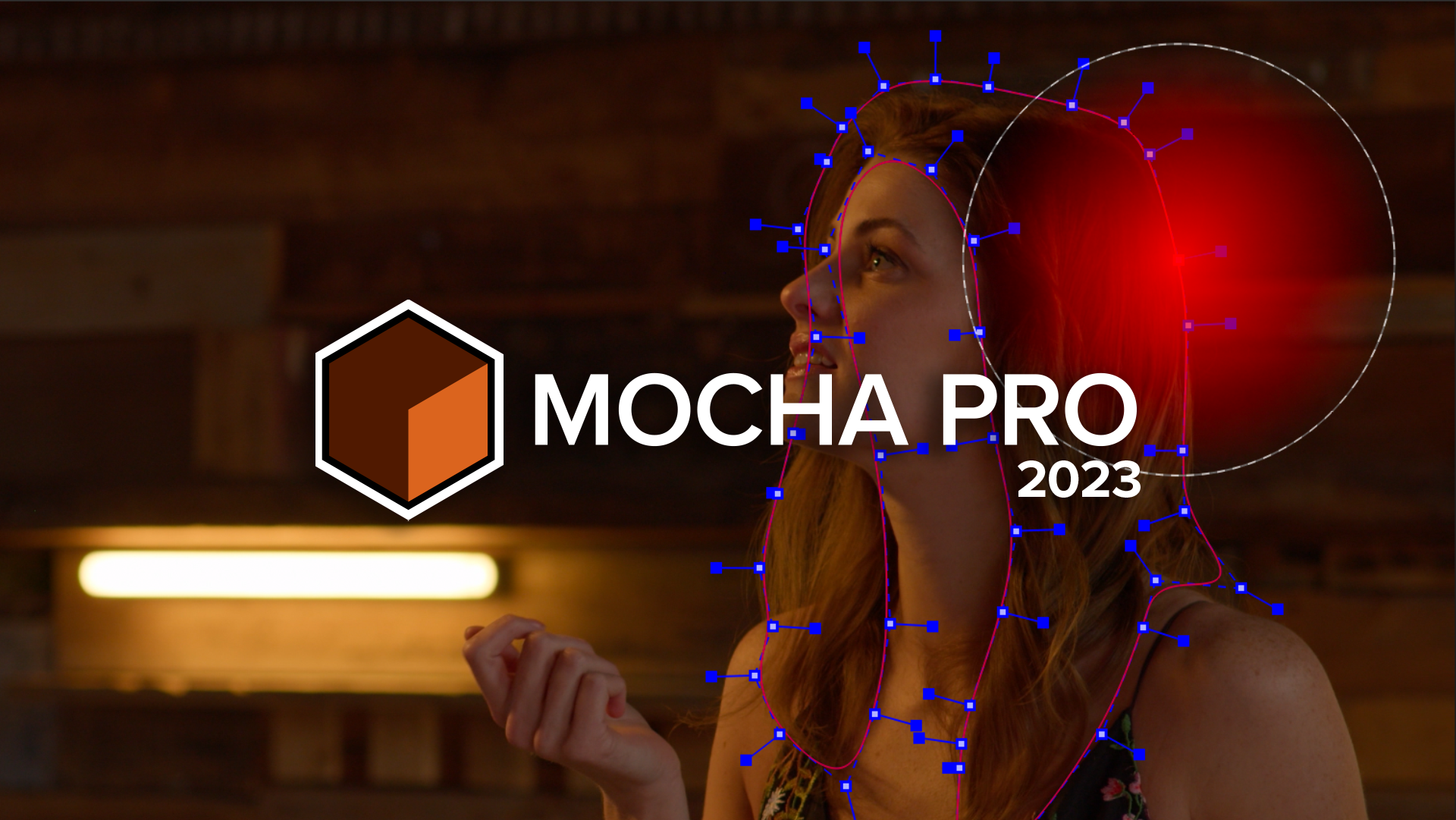
If you're really into visual effects, Mocha Pro is your tool. It's used for planar tracking, rotoscoping, object removal, and stabilizing footage. Mocha Pro isn't native to Adobe Premiere Pro but can be used with Open FX. Mocha has been used in many recent Oscar-nominated movies for Visual Effects, including Dune.
4. FilmConvert

FilmConvert is for film lovers. It's a cool plugin that simulates classic film look with a few quick clicks. It supports all major camera brands, such as Panasonic, DJI, ARRI, Canon, GoPro, Nikon, Sony, and Blackmagic. It offers:
- Amazing Camera profiles
- 6K Grain Scans
- 19 types of Film Stocks
- Ability to create 3D Luts
5. FxFactoryPro

FxFactory Pro is a powerful effects toolbox. It's packed with fancy animations, filters, and overlays making it great for creating stunning visuals. It's perfect for filmmakers or social media creators. It houses effects from audio transitions, motion blurs, vibrance effects, glows and it works well between Adobe Premiere Pro and After Effects.
6. Motion Array

Using Motion Array's Marketplace Extension for Adobe, you can easily download and insert all the assets you need directly into Adobe Premiere Pro and After Effects. Lots of free files are available and for members who pay, they can have limitless downloads of hundreds of thousands of templates, stock footage, and music files.
7. Twixtor

Regular video editing often fails to produce quality slow motion. It usually looks unrealistic and choppy. But Twixtor excellently slows down or speeds up footage by creating unique new frames by changing and combining frames of the original sequence.
8. Knoll Light Factory 3

Knoll Light Factory is a Premiere Pro add-on, created by ILM's Chief Creative Officer John Knoll, that provides camera-inspired, photo-realistic lens flares to enhance visual effects and motion graphics. It includes a user-friendly lens editor for customization, over 200 presets designed for various media, and supports the addition of personal elements.
9. De:Noise
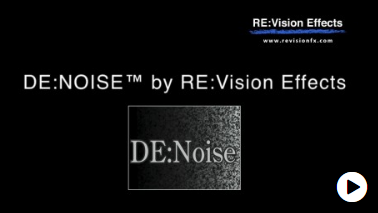
The De:Noise by RE:Vision is a strong noise reducer. While Adobe Premiere Pro can reduce noise, this plugin is specifically for this effect. De:Noise is able to tackle different types of noise and still keep the footage sharp using temporal filtering.
10. Beauty Box

Beauty Box is a simple plugin that identifies skin tones automatically and smoothes them. It's like digital makeup. The Beauty Box works naturally on both HD and 4k videos. It renders in real-time using CUDA and OpenGL software to play videos quickly.
Conclusion
Adobe Premiere Pro is a top-notch video editing software that improves with plugins, and is a great choice for both Windows and Mac users. Plugins like FireCut, Mercalli Pro, and Boris FX Mocha are very useful, they save you time and improve the quality of your work – making sure you get to your end-result quicker, and that the result is good.
