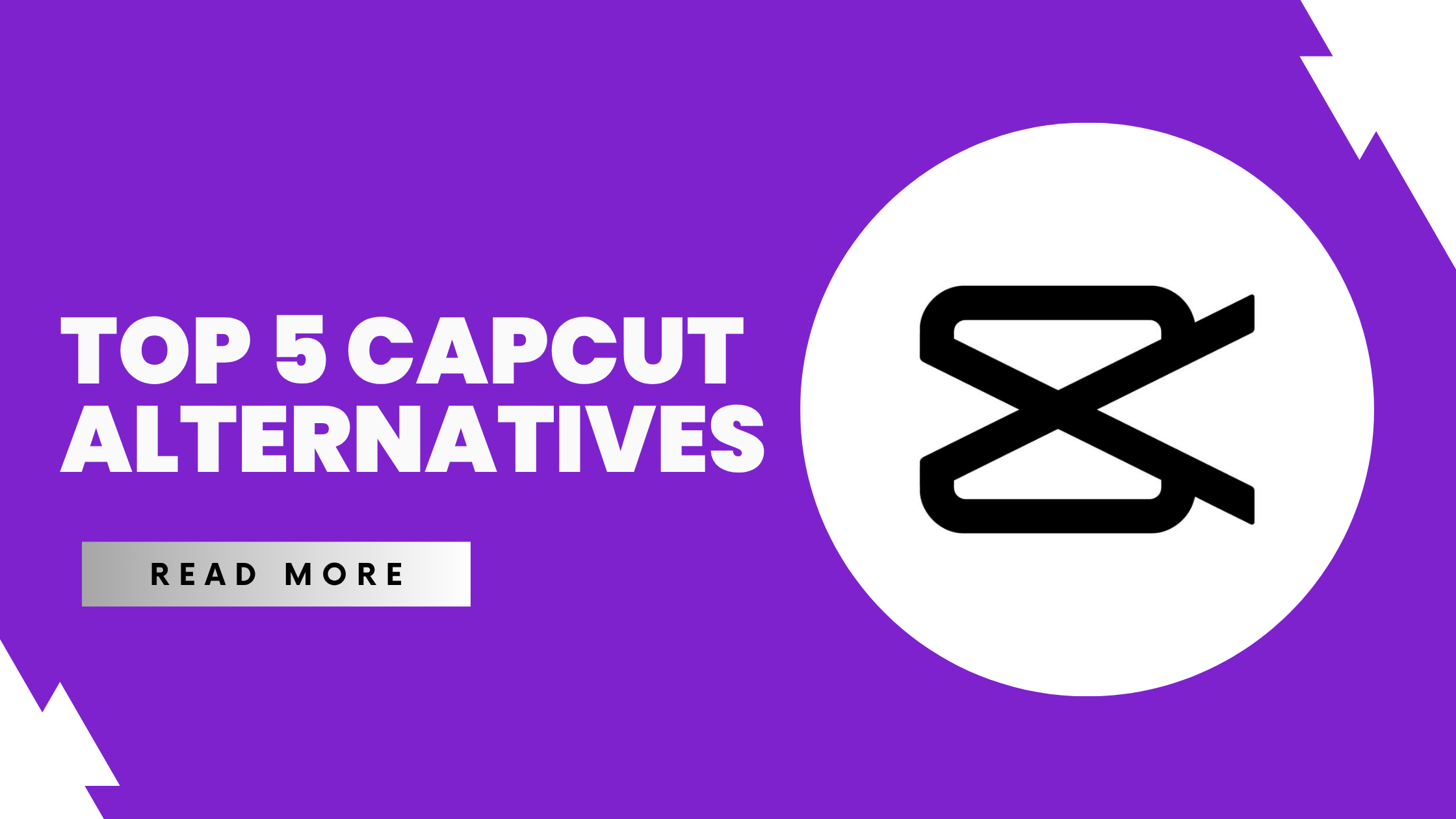
Are you looking for CapCut alternatives for short-form video editing?
There is a recent change in CapCut’s terms & conditions which allows the company to keep your videos and use them however they want even after you delete them. This has led to a rise in safety and privacy concerns amongst content creators around the world. If you are on the same boat, here’s a list of CapCut alternatives that you can use instead:
- FireCut Shorts:
FireCut Shorts is a revolutionary browser-based video editor that leverages the power of artificial intelligence to transform your raw footage into polished, engaging content with unprecedented speed. Imagine simply uploading your video clips – be it an interview, a vlog, or a gaming session – and with just a single click, FireCut's AI takes over.
It lets you cut out all the awkward silences, add dynamic zooms, add catchy relevant B-rolls, add appropriate background music & sound effects and even suggest a catchy title and description for your content. The most impressive part? All of these sophisticated editing tasks are performed in under 5 minutes, allowing creators to rapidly produce high-quality videos without extensive manual effort.
Pros:
- It is very affordable.
- It saves hours of editing time and the hassle of finding a suitable video editor to do all that work for you.
- You do not need any other software on your system as it is web based.
- It has a very simple and user-friendly interface so you can start editing without any prior experience.
Cons:
- You can only use it on a desktop device (Mac or PC) as FireCut is currently optimized for laptops and desktops only.
- Mobile editing is not supported yet.
- While the price is very low right now, FireCut Shorts is not completely free.
This web-based AI editor not only streamlines the entire editing process, but it actively enhances your content for maximum engagement. FireCut Shorts is perfect for Short-form content creators and brands who are looking to grow on social media by creating viral reels or TikToks. The low cost and efficiency allows creators to stay relevant and catch up with trends quickly!
- Veed.io:
VEED.IO is a web-based video editing platform that leverages AI to simplify content creation. It allows users to upload raw footage and, with the help of AI, perform various editing tasks quickly. This includes generating automatic subtitles, translating captions into other languages, removing background noise, adding zooms, and even generating videos from text prompts with AI avatars and voices. VEED also offers a range of traditional editing tools like trimming, merging, and adding text, music, and effects.
Pros:
- VEED offers a user-friendly interface that makes it accessible for both beginners and experienced creators.
- It offers a free plan with basic features
- Paid plans provide additional benefits like watermark-free exports, higher quality (up to 4K), increased storage, and access to an unlimited stock library.
Cons:
- While a free plan is available, it comes with limitations like a VEED watermark on exports, lower resolution (720p), and limited storage and video length.
- Full access to all AI features and high-quality exports requires a paid subscription.
- Although there's an iOS app, the Android app is currently in a waitlist phase, meaning not all mobile users have full app functionality yet.
VEED.IO is ideal for content creators, marketers and businesses looking for an efficient and powerful online video editing solution. Its blend of traditional editing capabilities and advanced AI tools makes it perfect for quickly producing professional-looking videos for social media.
- Opus Clip:
Opus Clip is a web-based AI video repurposing tool specifically designed to transform long-form video content into viral short-form clips quickly and efficiently. Opus Clip's advanced AI automatically cuts silences, adds dynamic captions with emojis and highlights keywords, and reframes content to fit popular social media aspect ratios (like 9:16 for TikTok/Reels). This entire process aims to deliver polished, ready-to-share shorts in just minutes.
Pros:
- Opus Clip significantly reduces the time and effort required for short-form video creation by automating many complex editing tasks.
- The platform is entirely web-based, meaning no software installation is needed.
- Opus Clip also provides a free plan for users to try out its core features.
- Paid plans offer advanced functionalities like social media scheduling, AI B-roll, and export to professional editing software.
Cons:
- While a free plan is available, it comes with limitations such as watermarks, slower processing times, and restricted access to templates and AI B-roll.
- The full suite of features, including watermark removal and higher processing minutes, requires a paid subscription, which can be a bit expensive for some users.
- Users have reported occasional glitches with subtitle alignment or visual rendering, and the processing time for very long videos can still be considerable.
- Opus Clip is optimized for desktop and laptop usage, and there is no dedicated mobile app for editing on the go.
Opus Clip is an ideal tool for content creators, podcasters, and businesses who regularly produce long-form video content and are looking to efficiently expand their reach on short-form platforms like TikTok, YouTube Shorts, and Instagram Reels.
- Descript:
Descript is a unique, AI-powered desktop application that revolutionizes video and audio editing by treating it like a word processor. You can upload raw footage, and Descript automatically transcribes your content, allowing you to edit your video or audio simply by editing the text. This means you can cut silences, add zooms, incorporate media from its stock library, and even generate AI voices or avatars just by typing.
Pros:
- Descript’s text-based editing is incredibly intuitive and can drastically cut down editing time, especially for content with dialogue like podcasts, interviews, and tutorials.
- It's excellent for transcription accuracy and allows for quick removal of unwanted sections or filler words.
- While it's a desktop application, it offers cloud sync for collaboration.
- It also provides a free tier with basic features, letting you experience its unique workflow before committing to a paid plan.
Cons:
- Since Descript is a desktop application, it requires installation on your computer and isn't purely web-based like some alternatives.
- While the free version is available, it comes with limitations on transcription hours and features, meaning you'll need a paid subscription for more extensive use.
- Some users might find its interface initially different from traditional video editors, requiring a slight learning curve.
- It also requires a decent internet connection for cloud features and AI processing
- Occasionally, its AI features might not be perfect, requiring manual adjustments.
Descript is perfect for long-form content creators, podcasters and marketers who frequently work with dialogue-heavy video and audio content. Its innovative text-based editing and powerful AI tools make it an ideal solution for anyone looking to streamline their editing workflow, enhance audio quality, and produce professional content.
- Clipchamp:
Clipchamp, now part of Microsoft, is a versatile web-based video editor that aims to make video creation accessible to everyone, regardless of their editing experience. It allows users to upload their own footage or utilize its extensive stock library to create various types of videos. Clipchamp offers a range of editing tools, including trimming, cropping, adding text, transitions, and filters. It also incorporates AI-powered features such as automatic subtitling, text-to-speech voiceovers and background noise removal.
Pros:
- Clipchamp is highly user-friendly, with a drag-and-drop interface that makes it easy for beginners to get started.
- Being largely web-based, it doesn't require powerful hardware and offers seamless cloud access for projects.
- A significant advantage is its free tier, which allows for 1080p exports without watermarks, and access to basic AI features like auto-subtitles and text-to-speech.
Cons:
- While the free version is quite generous, higher-resolution exports (up to 4K), premium stock assets, and advanced features like brand kits are limited to paid subscriptions.
- As a cloud-based tool, a stable internet connection is essential for optimal performance, and complex projects might experience slower processing times.
- While it offers good basic and some AI-powered features, it might lack the advanced, professional-grade editing capabilities (e.g., advanced color grading, complex motion graphics) found in more specialized desktop software.
- The mobile and desktop app versions may not always have the full feature set of the in-browser version.
Clipchamp is an excellent choice for social media content creators, small business owners, and individual users who need a user-friendly and efficient tool for creating engaging videos without investing in expensive software or extensive training.
All these tools would be a great help if you are looking for an easier and smoother video editing experience. Find your niche and choose your editor based on what services suit you the best!
Try FireCut Shorts now to make video editing faster and smarter by clicking here.
